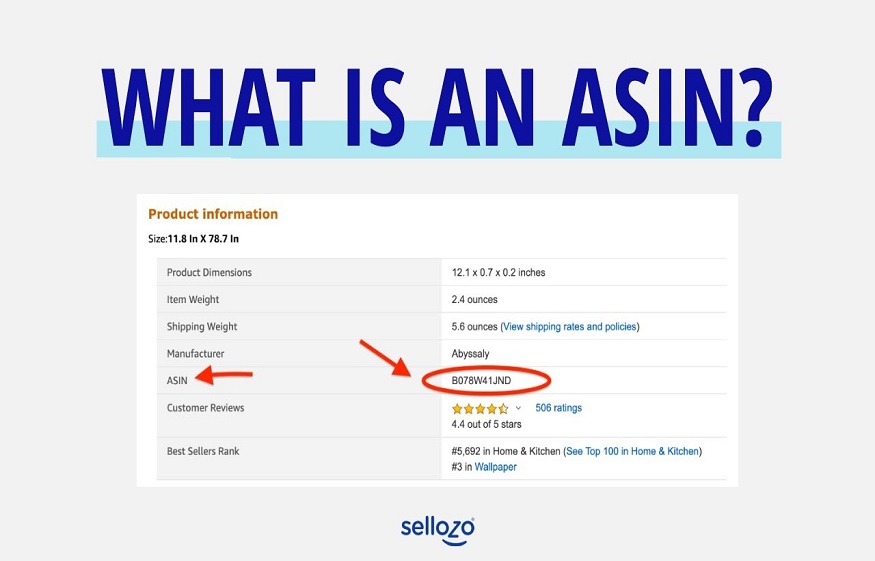Amazon standard Identification numbers are used to identify different articles in Amazon’s catalog. These numbers are present in the products of each size and kind present on this platform. The number of product listings depends on the type of products that you are selling on Amazon.
Depending on the type of the products, sometimes you create a new ASIN number, and sometimes you can use the existing ASIN number.
If you are a private label seller, wholesaler, or a unique brand owner on the Amazon platform then you will have to create a new Amazon Standard Identification Number because your products do not already exist in the Amazon catalog.
On the other hand, if you are a reseller or a retailer then you may not need to create a new ASIN number because the products you are selling already exist in the Amazon Catalogue. You just need to match the product to the existing catalog of amazon and add your offer in the product listing.
The distinction between the regular and unique products is very important because any violation of amazon’s rules and regulations may stop you from selling your product on this platform.
Read the article below to know about creating a new amazon standard identification number and using the existing one.
1. How can you use the existing ASIN number?
Retailers and resellers do not need to create a new ASIN number because they can use the existing ASIN number issued to similar products on amazon. To know about the existing ASIN number of your similar product you will need to get a product listing of the product that is similar to your product.
Click on the inventory menu and then choose “Add a Product” in your seller central account. You can search for a similar product in the Amazon catalog by typing the name of the product or by typing ISBN, UPC, EAN numbers in the search number.
Once you find the existing product listing, you can choose the listing that is most relevant to your product. Choose a condition and click “Sell this Product”. By giving the detail about the price, condition, and quantity click save and your product will automatically be added to the existing listings.
2. How can you create a new ASIN number?
You will need to create a new ASIN number if you are a wholesaler or private label seller.
Sign into your seller central account, click the drop-down inventory menu and then choose “Add a product” and select I am adding a product not sold on Amazon.
After selecting it, fill in the required details about the Product ID, brand name, price, etc.
After you submit this information, your product will be assigned an ASIN number and then you can publish the detail page of your product.
If you create a new Amazon Standard Identification Number will be beneficial because it means that you are the only seller on Amazon for this product.