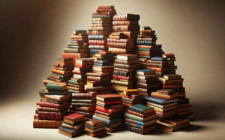Tradingview’s Pine Script is a custom scripting language platform that traders can use to create customized technical indicators and trading strategies. Pine Script has gained popularity among traders due to its flexibility and simplicity in writing code. Writing your custom indicators is an incredibly useful tool to help you fine-tune your trading approach since it allows you to add new customizable tools and adapt your analysis to the unique conditions of a specific market. Here, we will go through some essential tips for creating custom indicators on Tradingview.
Getting Started
Before you start coding your indicator, it’s essential to outline the scope of your design. What is the intended purpose of the indicator and what type of data it will use? Once you have a clear understanding of these questions, you can start writing your code. If you’re new to Pine Script, it’s best to start with a basic but useful indicator, such as a moving average or support/resistance line.
Syntax and Functions
Pine Script’s syntax is similar to other coding language structures, so learning the basics of these principles can help you to develop your code. Writing code in Pine Script requires setting up the appropriate variables and functions necessary to receive the data needed for the indicator. Basic functions like plot, plot shape, and line can all display the relevant data visually, removing complexities from traditional charting and technical analysis.
Testing and Debugging
After initially coding the indicator, a critical step is testing your strategy in real-time on Tradingview. Utilizing the basic backtesting functionality built into Tradingview can help you view this new indicator’s performance before you put it to work in real trades. Tradingview’s inbuilt editor allows you to test and verify the accuracy of your custom indicator while also illustrating any potential issues with the code.
Refining Your Indicator
With any successful trading technique, refining your custom indicator is a continuous learning process. It is wise to continually review and fine-tune your script to uncover the ideal parameters for your strategy. Utilizing various inputs for your strategy and comparing the outcomes generated by each combination can help you fine-tune the indicator and optimize your trade strategies.
Finally, consider sharing your indicator with the broader Tradingview community. This process can offer valuable feedback and improvements from other traders using your work. This community-driven approach takes a community-driven mindset to the development of trading as a whole and promotes transparency and collaboration among traders worldwide. Additionally, Tradingview’s inbuilt tools make it easy to share and publish your work on the website.
In conclusion, mastering Tradingview’s Pine Script can provide traders with an unparalleled level of customization and analysis while enabling you to make informed decisions based on your personal understanding of the markets. By diving into building your own customized indicators, you can refine your trading approach and create an authentic trading strategy that suits your unique trading style. Tradingview’s Pine Script is a powerful tool that traders can use to create and customize their unique indicators, allowing them to monitor emerging opportunities in the markets and make informed trading decisions. Understanding the basics of Pine Script and taking the time to refine your coding skills will create opportunities to develop a greater level of technical analysis to propel your trading to the next level.